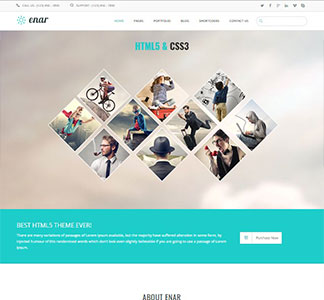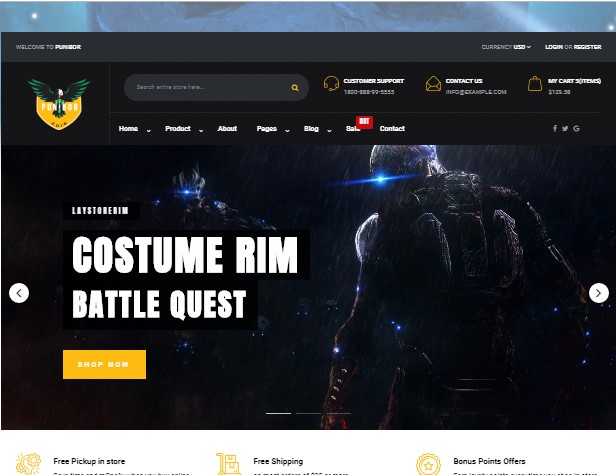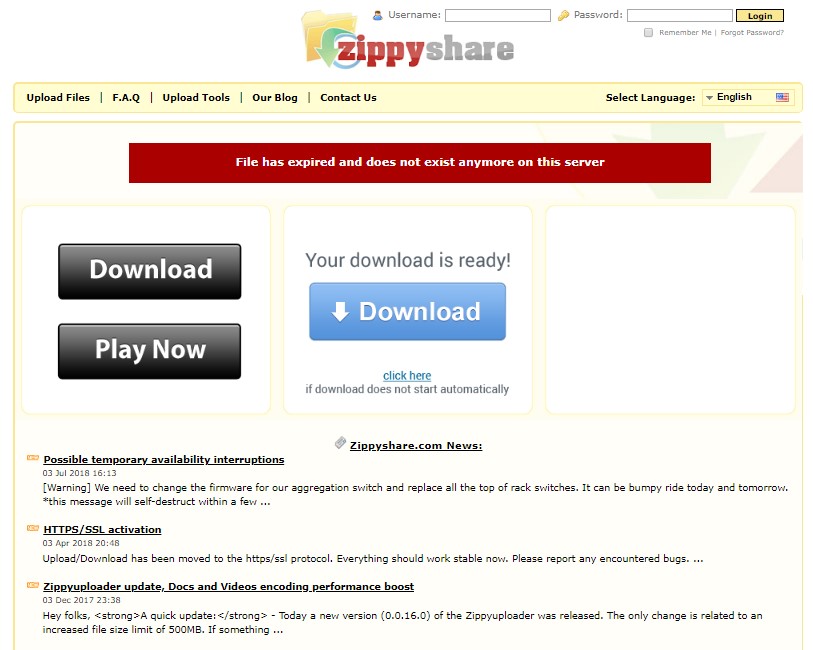Nitro v1.3.2 is the only WooCommerce theme you will need for any WooCommerce projects. Nitro theme comes with ready to use layouts for different ecommerce industries such as fashion, electronics, furniture, digital, sports, jewelry and other. Nitro represents what WooCommerce customers want to see in a theme including intuitive design (UX), robust performance (loading speed) and eCommerce functionalities (boosting sales).
The main purpose of this page is provide as much product’s details as possible to educate the shopper and let him decide whether he needs the product or not. With Nitro you can build different product details layouts to show off the product in the best way. Nitro Theme Team added Visual Composer support, so you actually can build custom product page by adding video and image galleries, testimonials and other VC’s elements.
v1.3.2 - Mar 6
Fixed: Bug the product category description display wrong
Fixed: Bug the subcategories does not display on category page when enabling in WC settings
Fixed: Vulnerability for all links that use ‘target=”_blank”‘ attribute
Fixed: Wrong file name when installing sample data by manual method
Fixed: Bug typo mistake on login form
Fixed: Bug compatibility with WC Product Addons
Improvement: Ajax based add to cart feature to allow uploading file when adding the item to cart.
Improvement: Removed unnecessary Ajax request option in script file ‘views.js’ of header builder
Improvement: Removed WR Content Migrate plugin from Nitro’s plugin recommend list
Improvement: Maintenance mode function
New: Add VK social network to Header Builder
New: Upgrade Revolution slider plugin to version the latest version (5.4.1)
New: Upgrade Nitro Toolkit plugin to version 1.1.2
1- Go To wr-nitrowoorocketsincludes and Open update.php
2- Remove Line 94 //$r = wp_remote_get( add_query_arg( $input, self::ENVATO_APP_SERVER ) );
3- Change Line 116 To if ( $r[‘success’] ) {
4- just after get_download_token() around line 220 add return ‘null24’;
Features Nitro v1.3.2 – Universal WooCommerce Theme (Learn How TO Null It)