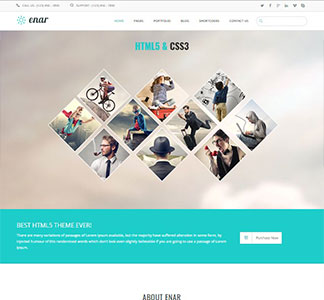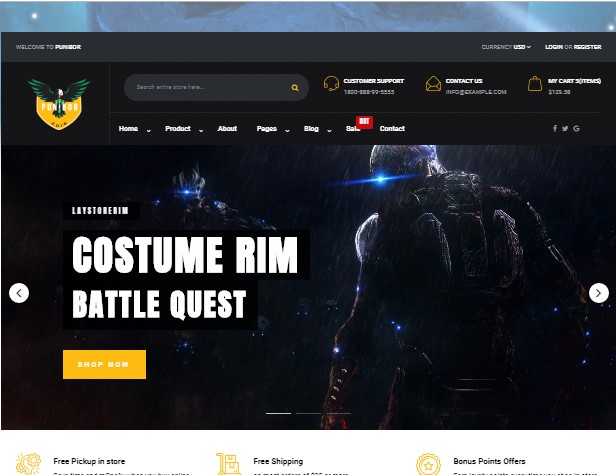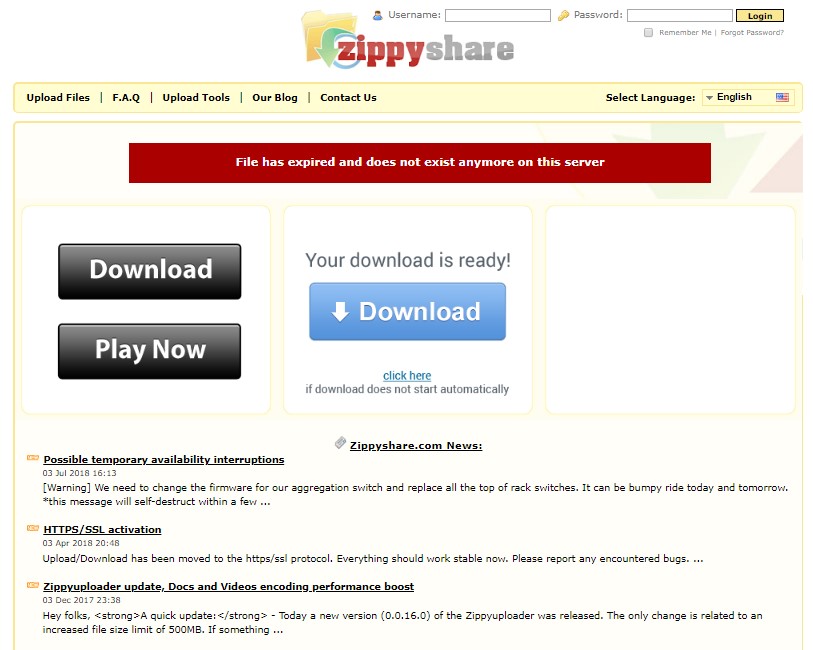Woocommerce Composite Products v3.7.1 Create complex, configurable product kits and let your customers build their own, personalized versions.
Create complex, configurable product kits and let your customers build their own, personalized versions.
The Composite product type is ideal for offering dynamic product kits made up of multiple components, such as custom computers, skateboards, gift-boxes and made-to-order jewellery.
The powerful Composite type makes building even the most complex product kit a breeze: To create a new Composite product, just add a few components, populate them with product options and adjust their layout.
Composite products can be fine-tuned to optimize the customer experience in a wide range of applications: From adding a few products in a small bundle, to crafting a complex product kit builder with countless product options, the extension gives you all the bundling functionality and layout options you need to keep your customers engaged and maximize conversion.
Simple, yet Powerful
Pick products from your catalog and create configurable product kits of any size and complexity. With support for simple and variable products, downloadable products and product bundles, the Composite Products extension is a simple yet powerful tool, suitable for a wide range of bundling applications with strict stock keeping requirements.
Built to Scale
Optimize the layout of your Composite products according to their size and complexity. With multiple layout options to choose from, a responsive component options view, product sorting/filtering controls and an extensive arsenal of action/filter hooks for developers, every Composite product can be quickly adapted to the task at hand.
11.16 - version 3.7.1
* Fix - Calculation of subtotals in JS app when a bundle-type product is selected.
* Fix - Component discounts not applied to bundled items when a bundle-type product is selected.
11.03 - version 3.7.0
* Important - WooCommerce 2.3 support dropped.
* Important - Front-end app views are now rendered using JS templates. Please update any overridden template files. New JS templates can be found under ‘templates/single-product/js’ and ‘templates/composited-product/js’.
* Feature - New “Priced Individually” and “Shipped Individually” options at Component level. The new options replace the “Per-Item Pricing” and “Per-Item Shipping” options to provide greater pricing and shipping flexibility.
* Feature - Composites can now be saved as virtual or physical at will. Components can be freely defined as “Shipped Individually” without being coupled to the “Virtual” status of their container, making very complex shipping configurations easily possible.
* Feature - Composites can now be marked as Downloadable, making it possible to offer downloadable content at both: i) Component level and ii) Composite level.
* Feature - Now “Hide Price” option for hiding the chosen Component Option price in the single-product template.
* Feature - Now “Component Price Visibility” options group for hiding Component subtotals in the single-product, cart/checkout and order details templates.
* Tweak - The Base Price fields and associated metadata are no longer used and have been removed in favour of the Regular and Sale Price fields.
* Tweak - Component quantities are no longer initialized to 1 if the Min Quantity field value is 0.
* Tweak - Front-end app UX: Component selections no longer “lock” the selections of previous Components when using Scenarios with the Stacked layout.
* Tweak - Front-end app UX: Invalid selections are no longer cleared when using Scenarios.
* Tweak - Front-end app UX: When a Default Option is selected in the Advanced Settings tab of a Component, dropdown menus no longer include the “Select an option…” placeholder.
* Tweak - Front-end app UX: Component Options in all Components that use the Thumbnails style are automatically refreshed when the active Scenarios are changed.
* Tweak - Front-end app UX: When incompatible Component Options are set to be hidden instead of greyed-out and the Thumbnails style is active, pagination controls are no longer replaced by a ‘Load More’ button.
* Dev - Restructured admin classes. Main admin class methods are now static. Admin class no longer accessible as property of the main plugin class.
* Dev - Introduced ‘WC_CP_Component’ class to abstract Component representations. Component data is now accessible using ‘WC_CP_Component’ class methods. For backwards compatibility, the class implements the PHP ArrayList interface.
* Dev - Introduced ‘WC_CP_Component_View’ class to maintain Component view state.
* Dev - New cart/order functions for establishing composite parent/child item relationships and composite parent/child item status - see ‘wc-cp-functions.php’.
* Dev - Added detailed composite data in REST API order/product GET responses (WP REST API, WC 2.6+ only) - see ‘class-wc-cp-rest-api.php’ and/or details product/order response schemas.
* Dev - JS app views are now almost entirely rendered using JS templates. Many templates have been updated - some have been replaced by JS versions. New JS templates can be found under ‘templates/single-product/js’ and ‘templates/composited-product/js’.
* Dev - AJAX responses to Component Options data app requests now return JSON data objects instead of raw markup. Component Options in the front-end are rendered using JS templates.
* Dev - Validate and add composite configurations to the cart programmatically - see ‘class-wc-cp-cart.php’.
* Dev - Validate and add composite configurations to orders programmatically - see ‘class-wc-cp-order.php’.
* Dev - It is now possible to reconstruct an accurate shipping representation of a composite from order data. Useful when exporting order data to Shipping Fulfilment services - see ‘class-wc-cp-order.php’. Composite container SKUs are also filterable to allow building a kit SKU from contents “packaged” in composite containers (“Shipped Individually” option unchecked).
Features Woocommerce Composite Products v3.7.1